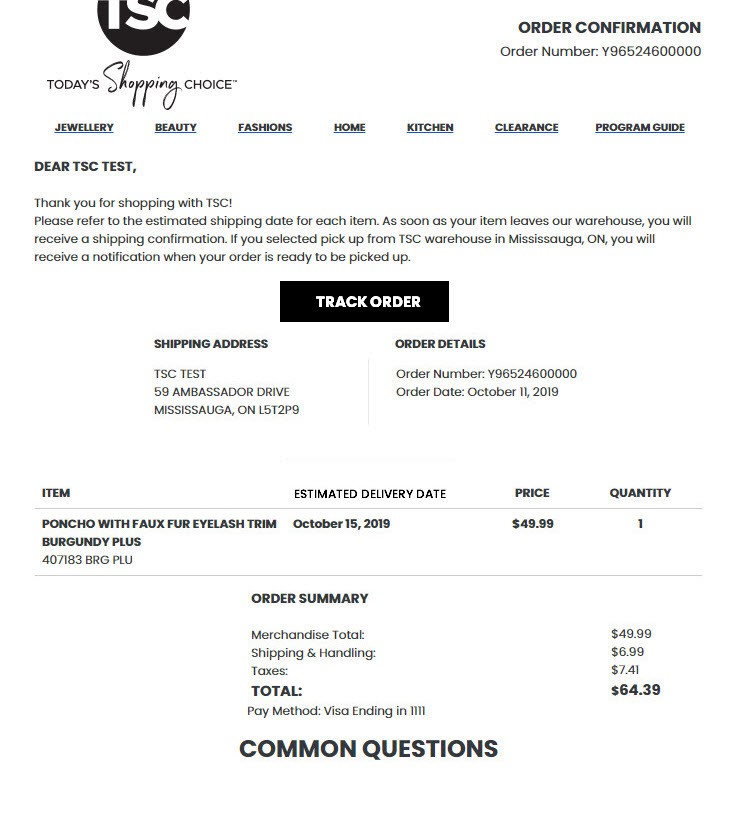So, you’ve placed an order for one or several of the many fabulous products we provide here at TSC.ca. You’re excited, maybe even a little antsy as you obsessively check your mail (no judgement—we get that you’re eager to show off your new swag.). But then you wonder if there might be a better or more informative method of tracking your order than stalking the neighbourhood mail carrier. You’re in luck! Here is not one but three simple ways!
1. The “Track Your Order” Page
This is a quick and easy way to track your order without the need to sign in to the site (though you can do so anyway if you want more details). You’ll find this in the footer section, seen here:
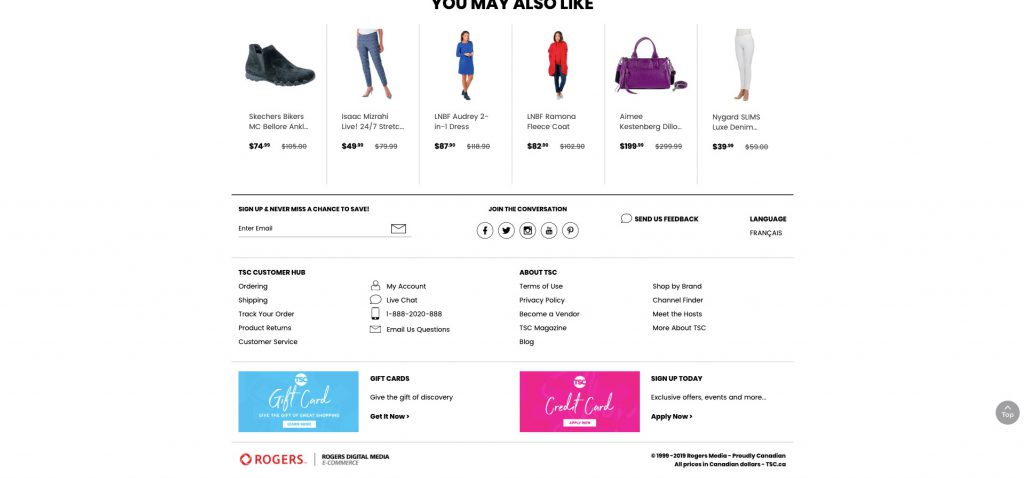
Clicking that link will lead to you to this page:
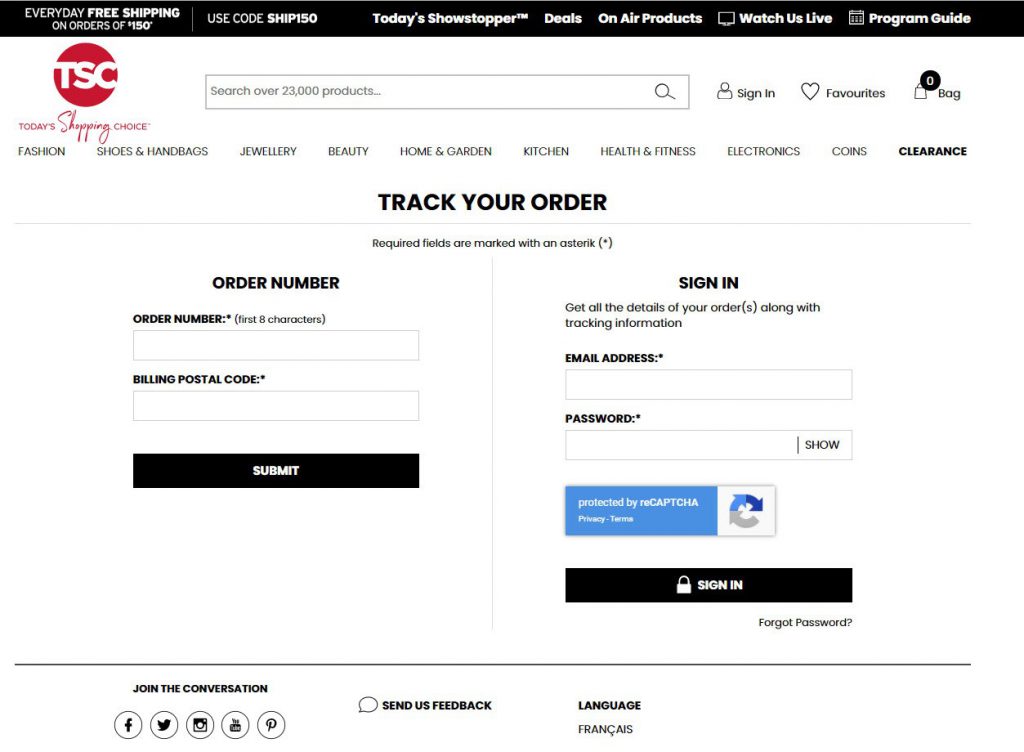
Here, you can enter your order number (either the first eight characters or the whole string of 12 characters) along with the billing postal code associated with it; again, signing in is optional.
2. Order Details Page
If you’re already logged in to TSC.ca, you’ll see this when you go to your order summary page. How do you get there? From your main account page, go to the Your Orders section on the left and click Order Status. You’ll see a list of your orders. Click View Details for the specific order you want to track. From that details page, you’ll see a big TRACK ORDER button on the right side. Click it.
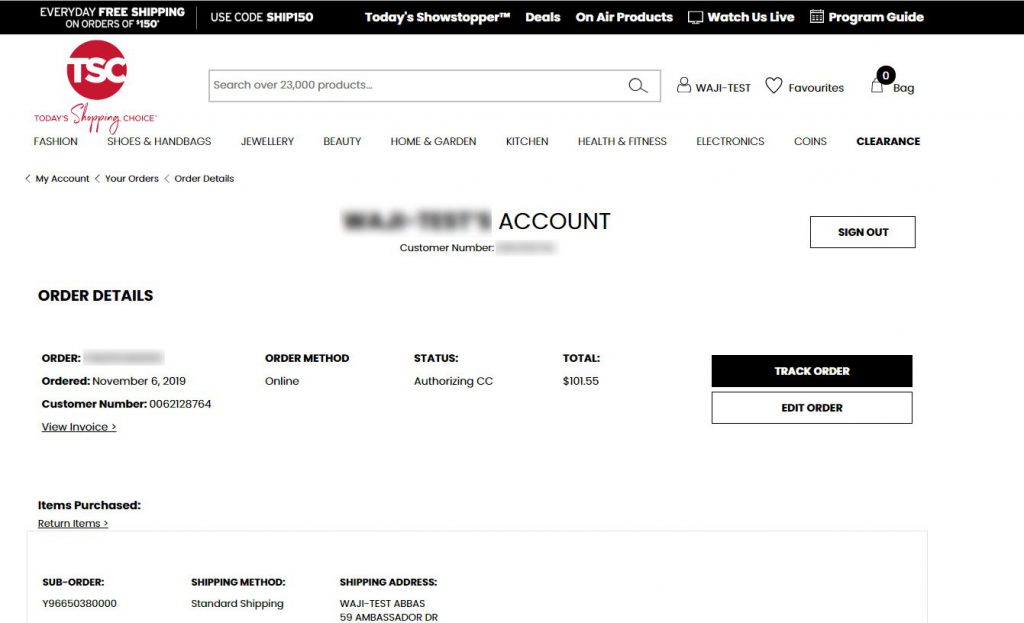
3. Transactional Emails
The third method comes to you via email. You’ll find the same big TRACK ORDER button inside emails marked Order Confirmation, Ready for Pickup, Shipment Notification, and Order Modified; whichever one applies.