We’re guessing that you’re not the kind of person who enjoys waiting on the phone to get information on your Easy Pays®, and much as we love speaking to you and helping you out, you can also access this information online, anytime, anywhere, from any device.
Here’s how you can do it and the five ways it can help you get what you need.
Go Online
First things first. Go to your account and follow these simple steps:
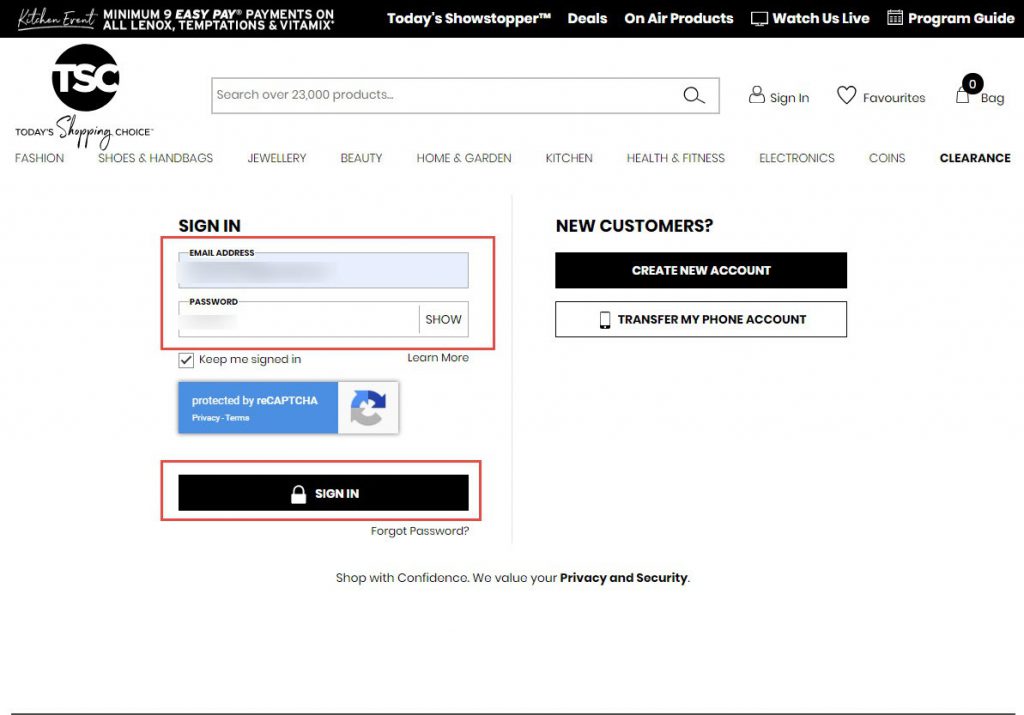
- Enter your email address and the password associated with your account
- Click or tap on the “Sign in” button
- Once you have successfully signed in, you’ll arrive on the My Account hub page
- Go to the “My Easy Pay® Schedule” section and select “Upcoming Payments”
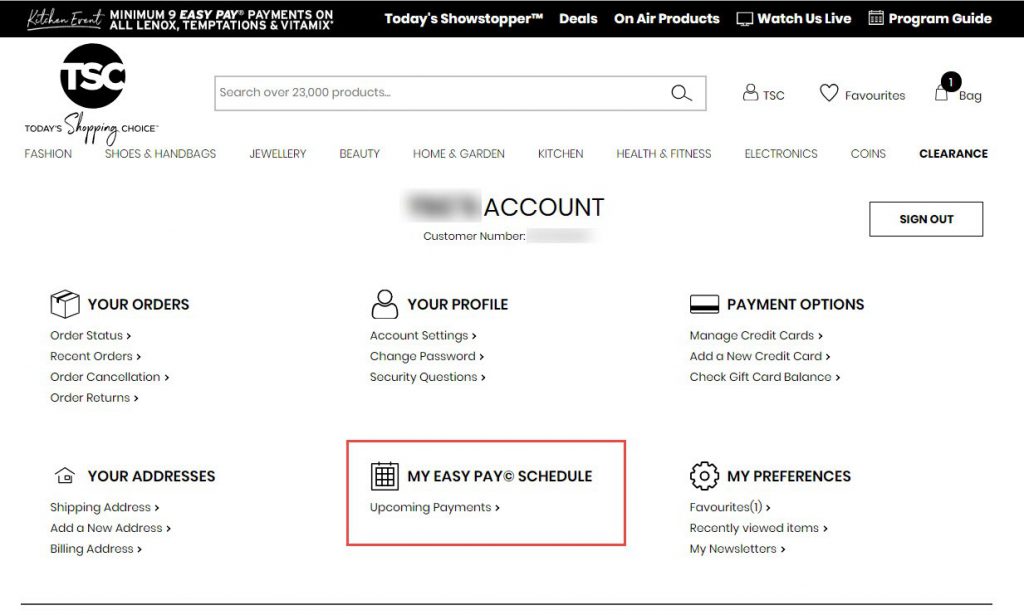
See Your Upcoming Easy Pays® with Easy Navigation
In this section, you are shown an overview of all your Easy Pay® payments, and they are sorted by date so you’ll know exactly when there’s a charge on your credit card (along with the amount).
Don’t know what the payments are for? Click on the order number provided to access the order details.
If you’re at all worried about scrolling through lines and lines of Easy Pays® on one page, don’t fret because you can also scroll through page by page to speed things up.
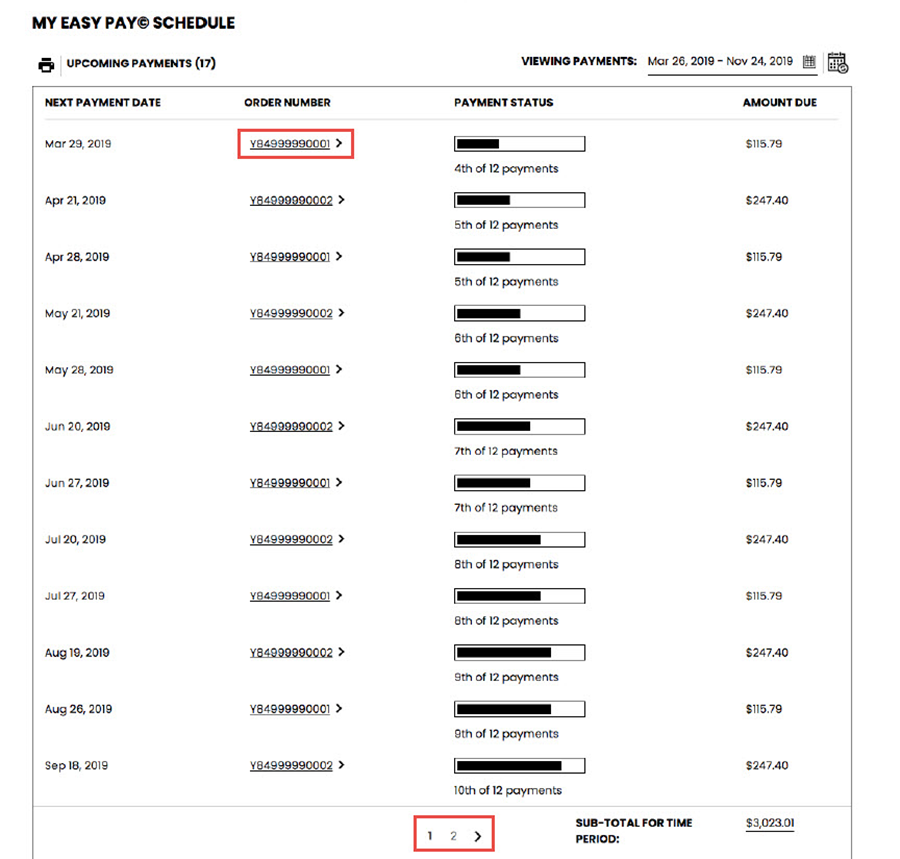
Quickly See How Many Easy Pays® You Have Left
We’ve provided you with a progress bar that fills up as you get closer to paying off your Easy Pays®. The same information is provided in text that tells you where you stand in the payment progress.
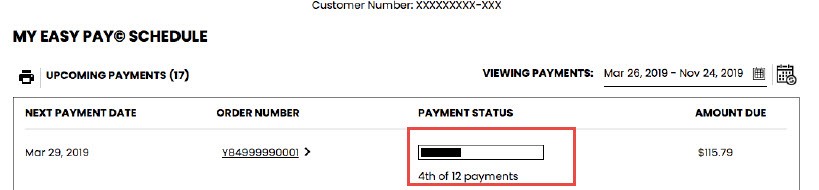
Filter the View However You Please
By default, all your Easy Pay® payments are displayed starting with today’s date all the way up to your last payment date. If you want to filter this further, simply click on the calendar icon and adjust the start and end dates; you can filter by week, month or day, and you also get a count of how many payments are due. If you want to go back to the default view showing all your payments, click on the reset icon.
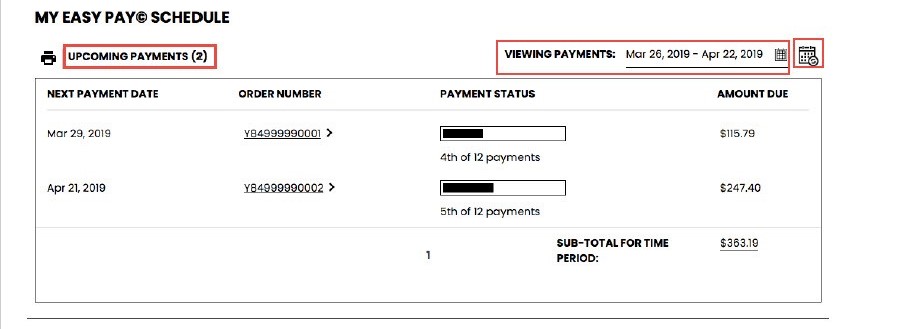
Know How Much Your Payments Are, Anytime
For the budget-conscious, you will be provided a subtotal for any time-range view you select. Not only that does help you budget for your existing purchases, but it can also help you plan for your next amazing purchase at TSC with Easy Pays®!
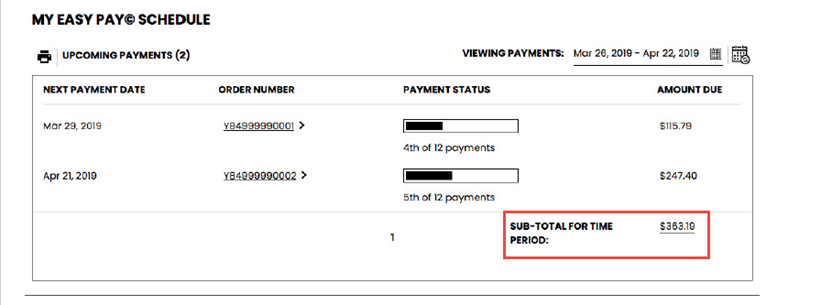
Print Your Easy Pay® Schedule
Click on the printer icon (desktop only) to print your Easy Pay® schedule for any time range.
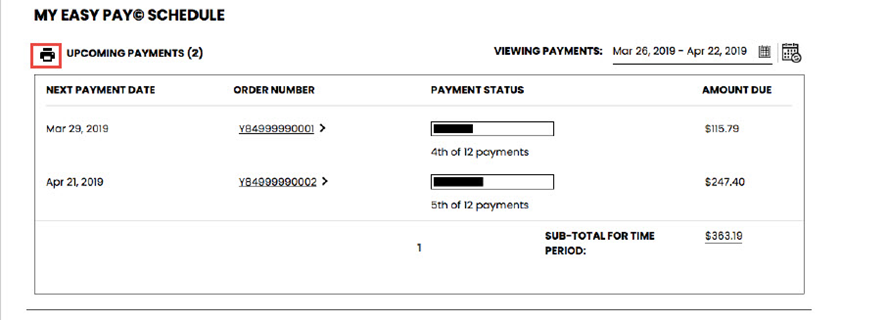
To learn more about the benefits of Easy Pay® read our blog: TSC ShopTalk: Easy Pay® – The Three Ways.
If you’ve been considering making a purchase at TSC.ca, Easy Pay® offers a great way to get your purchase with no extra charges. Why pay in full when you can make worry-free payments with no surprises?

