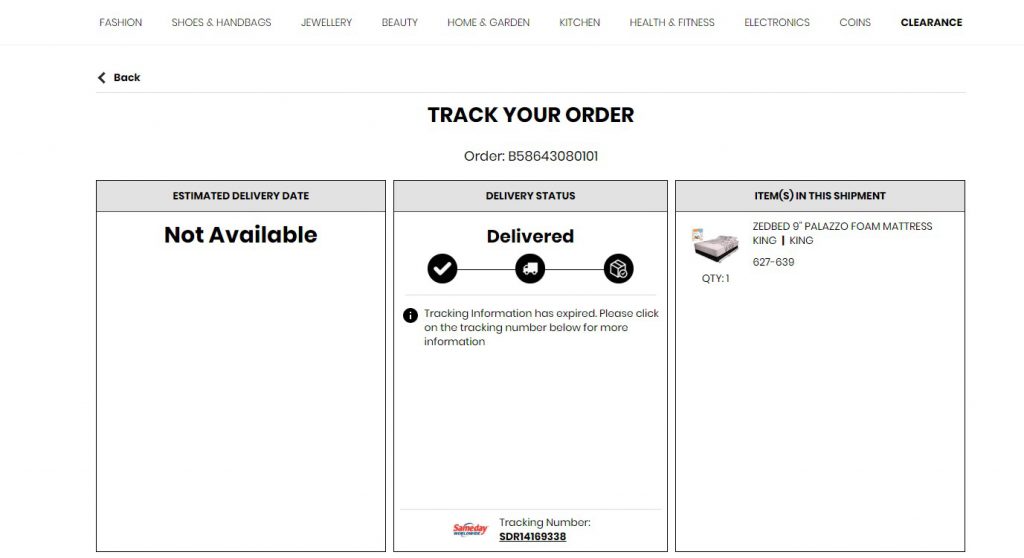Pleased to make your acquaintance!
If you’ve read this post, you’re familiar with the three ways in which we at TSC make it easy for you to track your order. If you haven’t, go there now. We’ll wait.
All done? Perfect! So now you know how to track orders, but we’re betting you want more. How much more? Do precise delivery details sound good to you? Of course they do! To celebrate our correct anticipation of your delivery needs, here’s the new TSC.ca order tracking page and all the valuable features contained therein. Let’s take a look together.
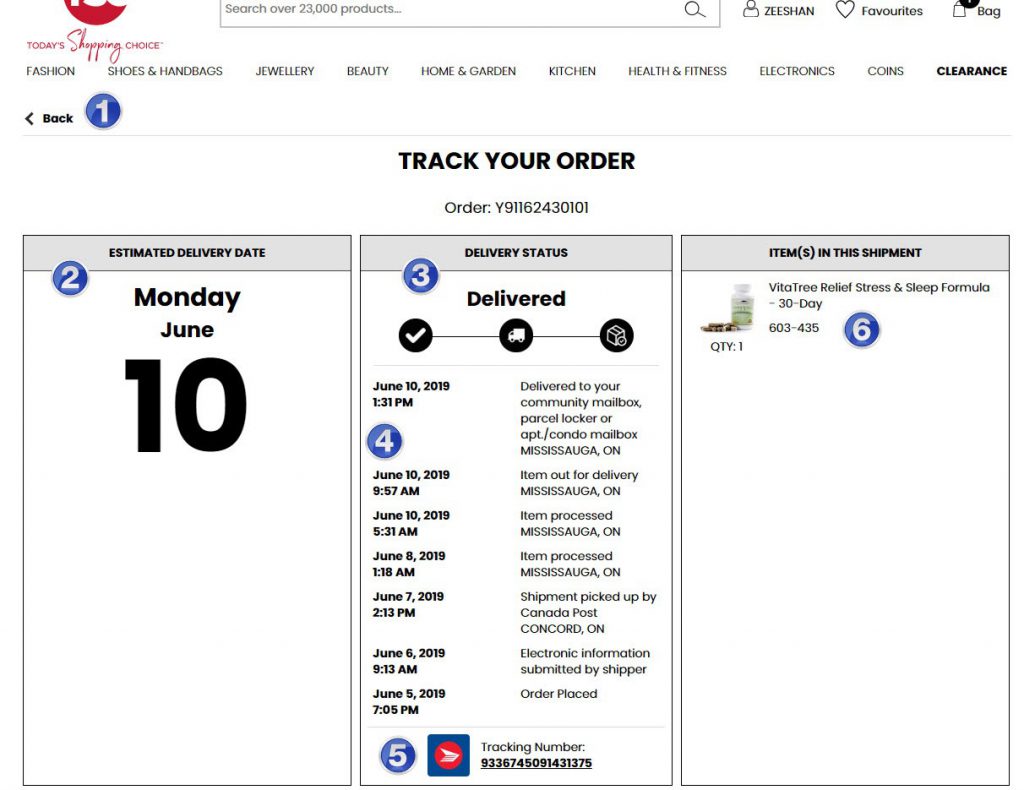
- This is the “Back” button. Note: you won’t see this if you’re coming from a transactional email (those are emails marked with Order Confirmation, Ready for Pickup, Shipment Notification, and/or Order Modified).
- The left panel displays the estimated delivery or shipping date.
- The top of the centre panel gives you a small visual breakdown with three icons representing (in order from left to right): Order Placed, On its Way (i.e., shipped), and Delivered.
- Below those icons is an order status feed, which provides detailed updates from the courier (Canada Post, UPS, Purolator).
- At the very bottom of this panel is the tracking number link next to the logo of the courier; this is displayed once the order ships.
- The right panel displays the contents of your order.
To further enhance your shopping experience with us, at the bottom of the order tracking page you’ll find more of what we have to offer through product recommendations:
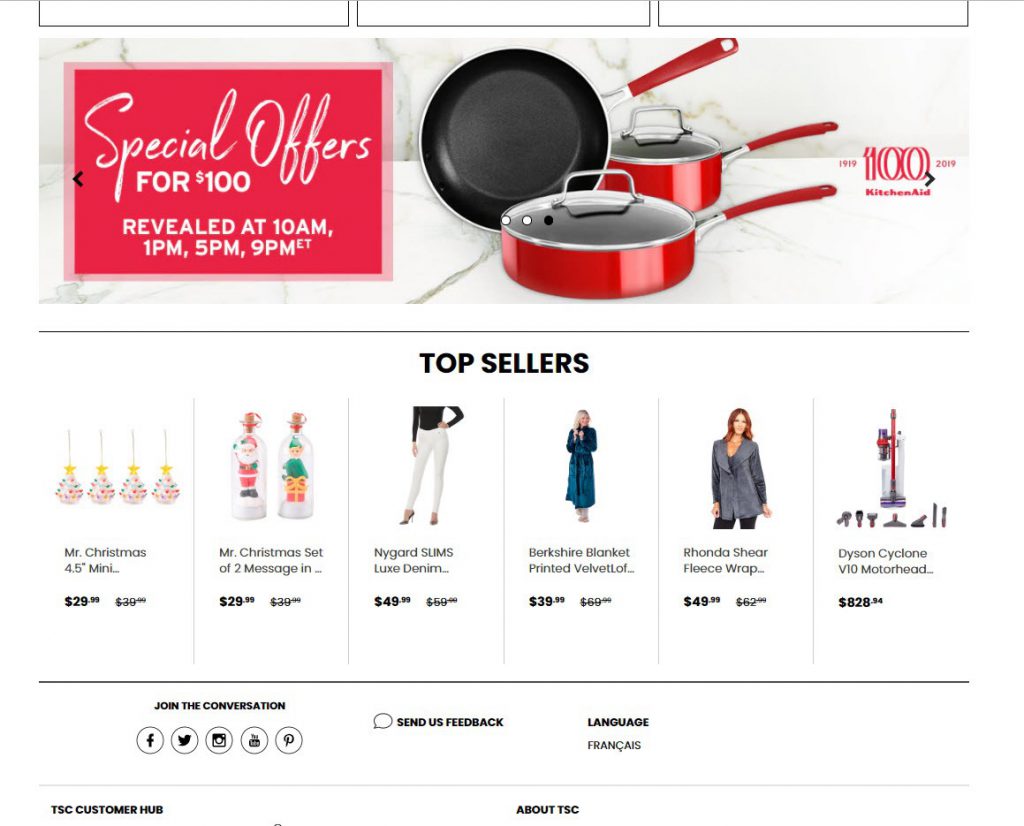
Order Types
The order tracking page display changes based on the type of order you place. Here are seven common examples that show you how the delivery status changes from start to finish, depending on the order.
1. An Order Shipped from Our National Distribution Centre
- Order Placed: this will show an estimated delivery date (as long as it’s not an advance order)
- Order Shipped à Order Delivered (delivery status section): once the order ships, the tracking number along with status updates from the courier appears; these continue until the order is delivered
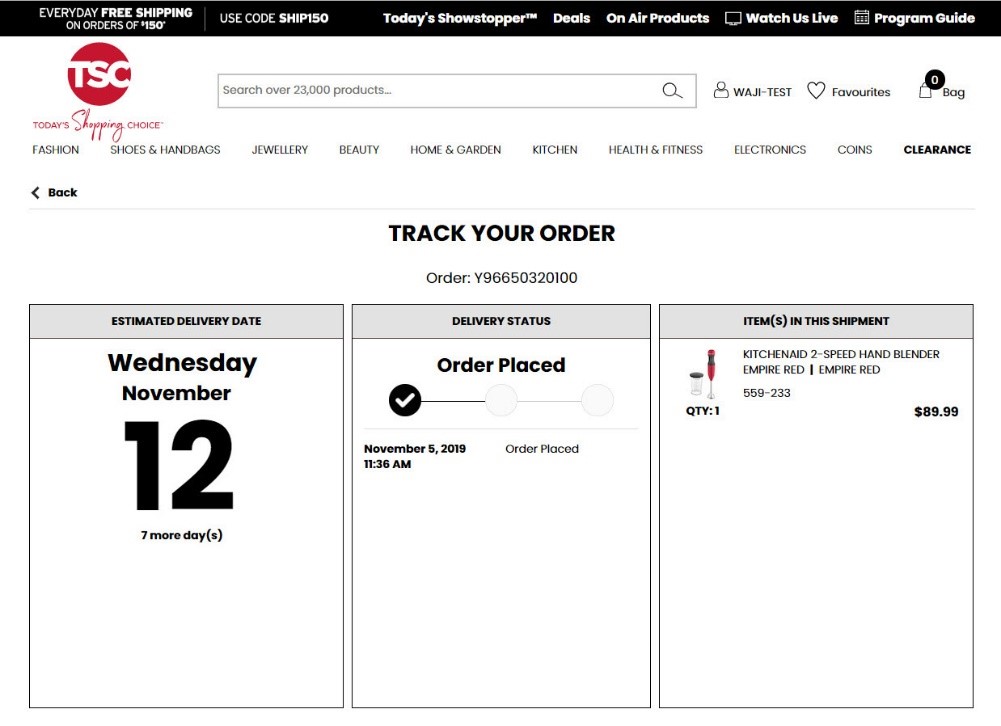
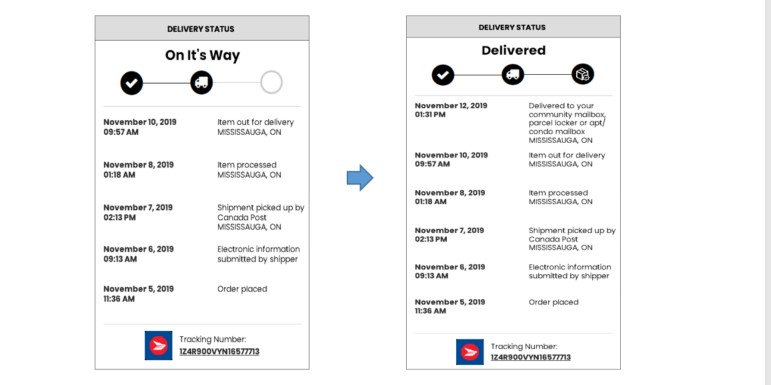
2. An Order Picked Up from Our National Distribution Centre
- Order Placed: similarly, an order being picked up from the national distribution centre (again, as long as it’s not an advance order) will show the estimated pickup date
- Ready for Pickup à Item(s) Picked up (delivery status section): since these items are not being shipped by a courier, the changes to delivery status are much simpler; you’ll be notified accordingly
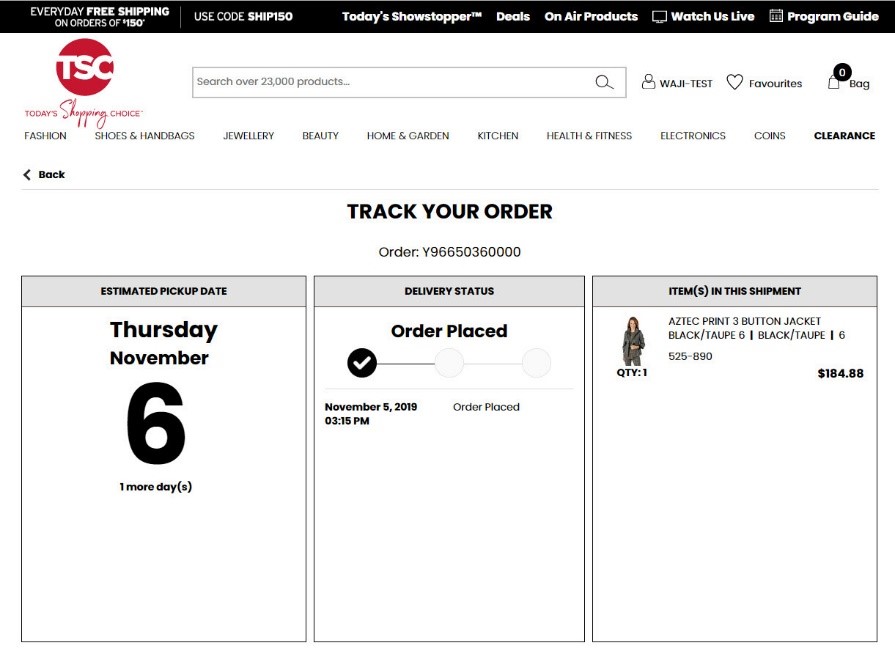
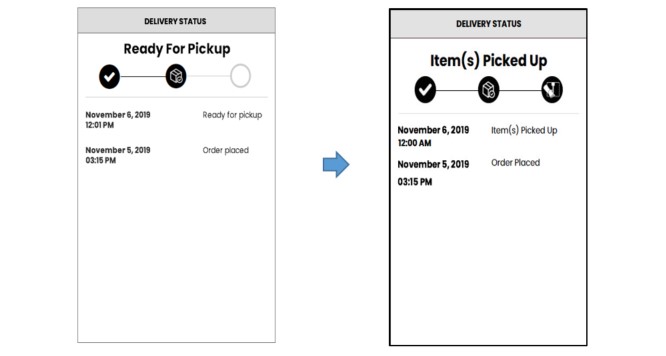
3. An Order Shipped from a Third-Party Vendor or an Advance Order
- Order Placed: an order that contains items starting with the number 6, or any items that have a future ship date, will display an estimated ship date
- Order Shipped à Order Delivered: once this type of order is shipped, the tracking number provided and the associated courier updates will help in retrieving an estimated delivery date; the sections on the page will change accordingly
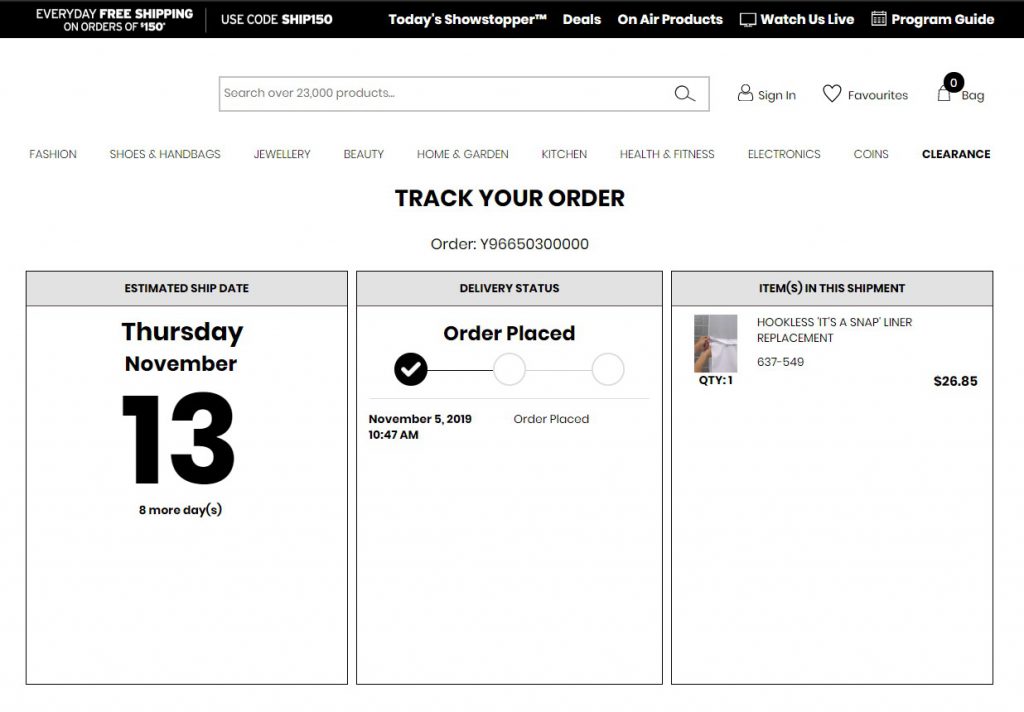
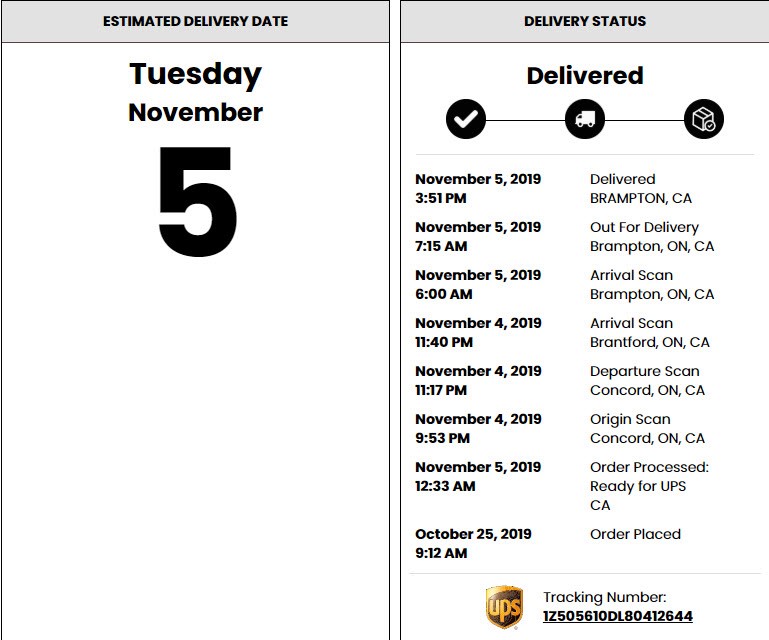
4. Split Order(s)
Sometimes, an order is split up into smaller orders as a result of available stock at the time. The order tracking page can provide a view of all of these through navigational arrows, e.g., “previous,” and “next.” Please note that split orders can only be seen after an order is placed and processed,
Example: an order split into two parts
- Part one: the item in this order is on backorder, so delivery and/or shipping information can’t be retrieved. You can also see how the backorder icon looks in the delivery status section (the centre panel). If you click “Next Shipment” on the upper right, you’ll go to the next portion of your order.
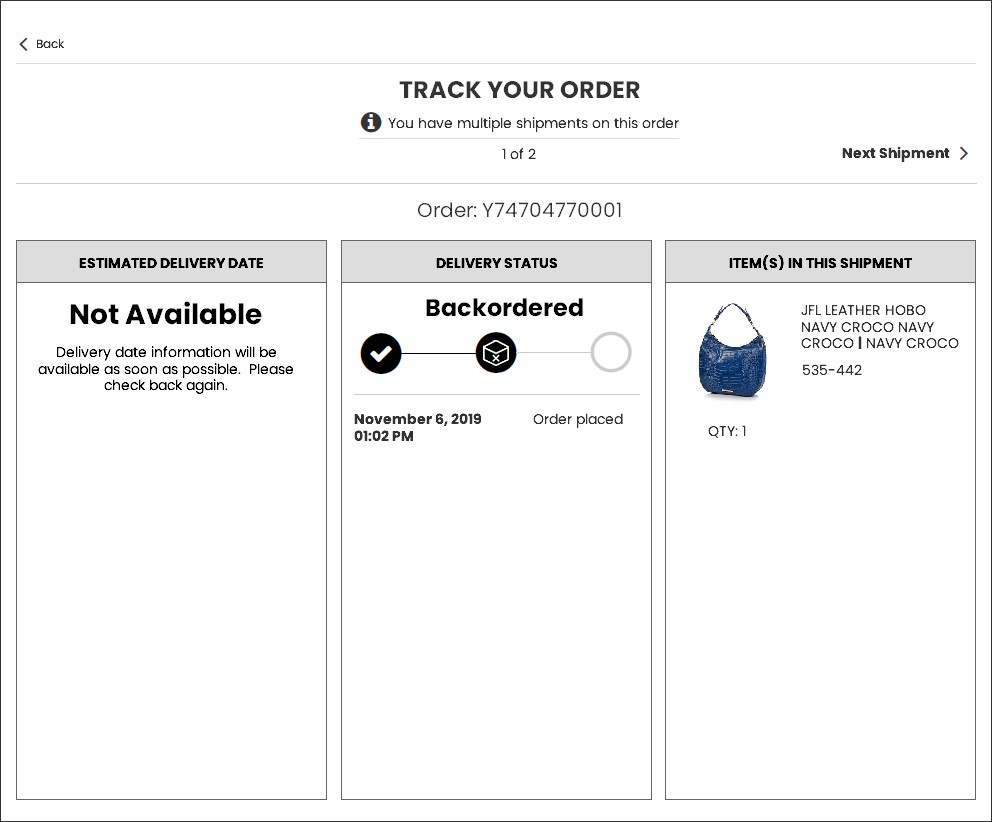
- Part two: the second portion of this order was able to ship and all the relevant information is displayed accordingly for you.
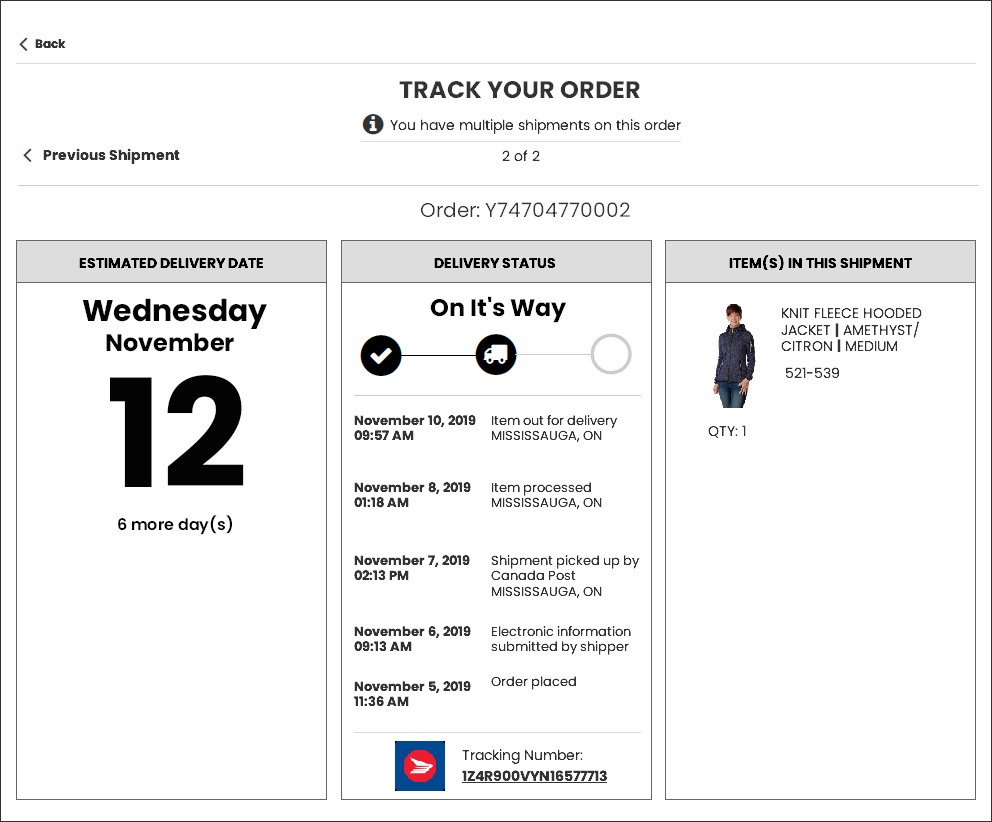
5. Orders Shipped by Purolator
- Order Placed: due to an unfortunate technical limitation on Purolator’s end at this time, we can’t provide you with a delivery date, so an estimated delivery date is displayed instead; but don’t worry, we’ve got you covered in the next step
- Delivery Status: once the order is shipped, a Purolator tracking code is provided along with updates, so you can contact them if you need to
- Order Delivered: once the order is delivered, the delivery date is displayed
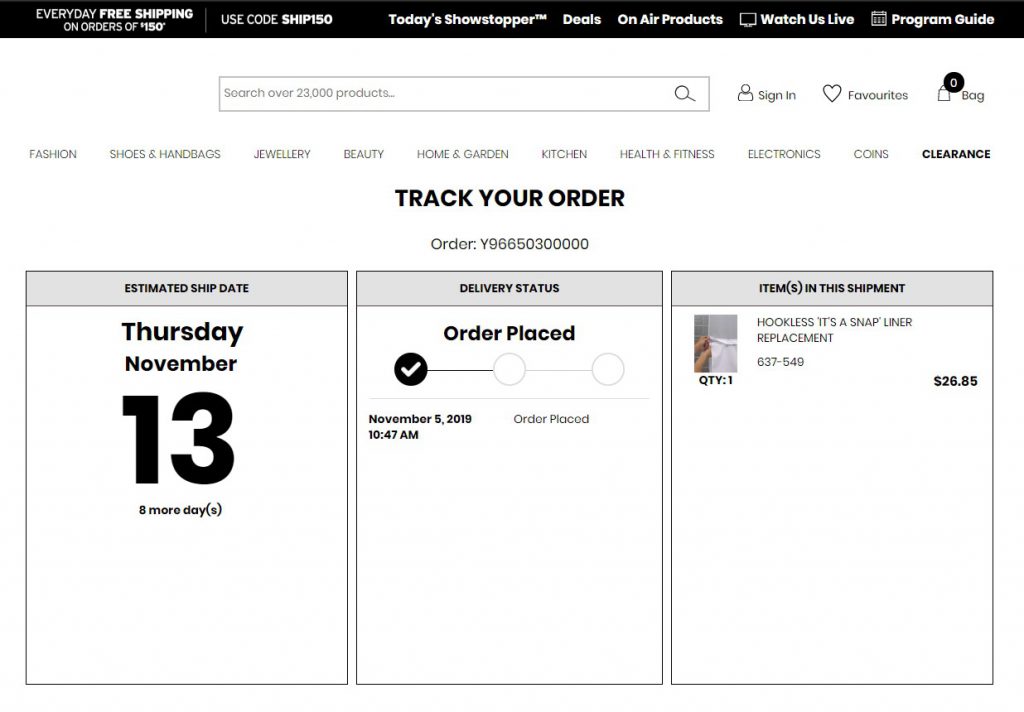
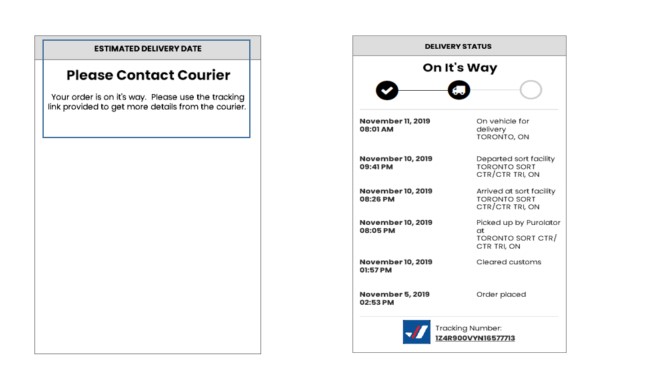
6. Orders Shipped by Couriers that are Unable to Provide any Status Updates
In cases where orders are shipped by CanPar or NextDay, or when we don’t have the necessary information, the order tracking page can only display one of two statuses: Order Placed and Order Shipped. However, a tracking number is provided for you.
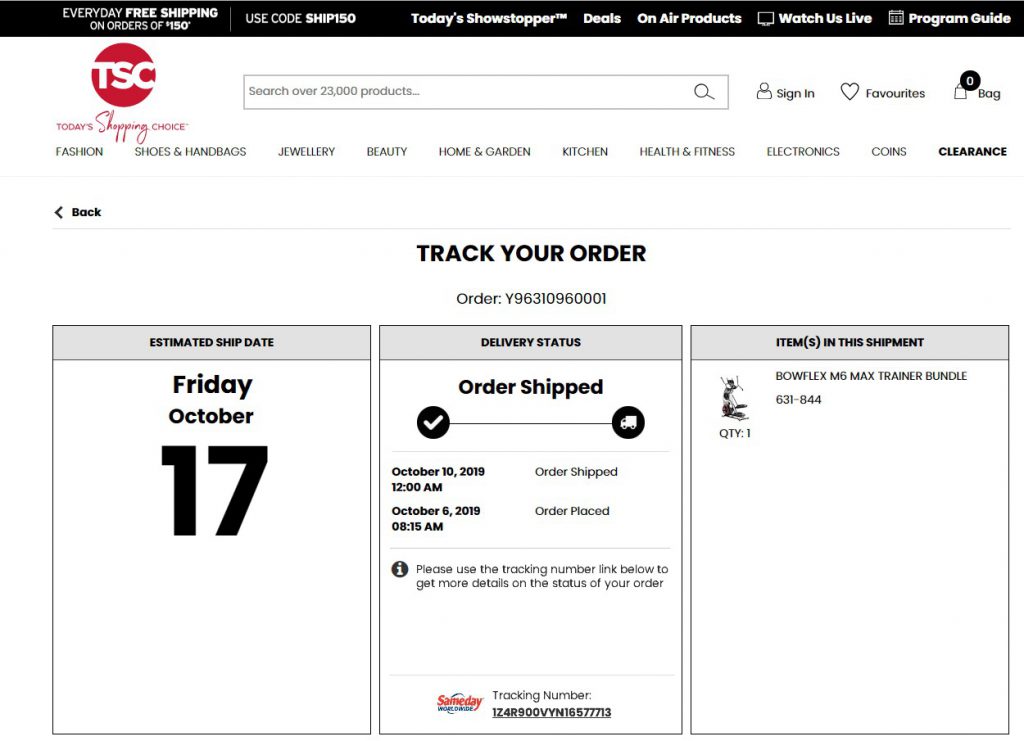
7. Orders with an Expired Tracking Code
If for any reason you need to check an order that has long since expired, the order tracking page displays the original tracking number, which you can then use with the appropriate courier to get more information All previous delivery updates provided by the courier (typically seen in the Delivery Status panel) will also no longer be available.